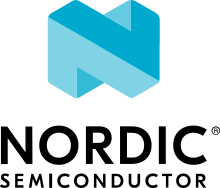Sipeed Longan Nano
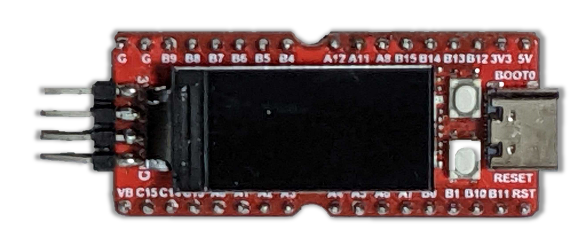
Overview
The Sipeed Longan Nano and Longan Nano Lite is an simple and tiny development board with an GigaDevice GD32VF103 SoC that based on N200 RISC-V IP core by Nuclei system technology. More information can be found on:
Hardware
4 x universal 16-bit timer
2 x basic 16-bit timer
1 x advanced 16-bit timer
Watchdog timer
RTC
Systick
3 x USART
2 x I2C
3 x SPI
2 x I2S
2 x CAN
1 x USBFS(OTG)
2 x ADC(10 channel)
2 x DAC
Supported Features
The board configuration supports the following hardware features:
Peripheral |
Kconfig option |
Devicetree compatible |
|---|---|---|
GPIO |
||
Machine timer |
|
|
Nuclei ECLIC Interrupt Controller |
||
PWM |
||
USART |
||
I2C |
||
DAC |
Serial Port
USART0 is on the opposite end of the USB. Connect to TX0 (PA9) and RX0 (PA10).
Programming and debugging
Building & Flashing
In order to upload the application to the device, you’ll need OpenOCD with GD32V support. Download the tarball for your OS from the SiPEED longan nano download site and extract it.
The Zephyr SDK uses a bundled version of OpenOCD by default. You can
overwrite that behavior by adding the
-DOPENOCD=<path/to/riscv-openocd/bin/openocd> -DOPENOCD_DEFAULT_PATH=<path/to/riscv-openocd/share/openocd/scripts>
parameter when building:
Here is an example for building the Blinky application.
# From the root of the zephyr repository
west build -b longan_nano samples/basic/blinky -- -DOPENOCD=<path/to/riscv-openocd/bin/openocd> -DOPENOCD_DEFAULT_PATH=<path/to/riscv-openocd/share/openocd/scripts>
west flash
When using a custom toolchain it should be enough to have the downloaded
version of the binary in your PATH.
Debugging
You can debug an application in the usual way. Here is an example for the Blinky application.
# From the root of the zephyr repository
west build -b longan_nano samples/basic/blinky
west debug