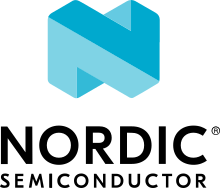nRF5340: nRF RPC Entropy
The nRF RPC Entropy sample demonstrates how to use the entropy driver in a dual core device such as nRF5340 DK.
The sample uses the entropy driver on the network core of an nRF5340 DK that generates random data, and the Remote procedure call library (nRF RPC) that sends the generated data to the application core using Remote Procedure Calls (RPC).
Requirements
The sample supports the following development kit:
Hardware platforms |
PCA |
Board name |
Build target |
|---|---|---|---|
PCA10095 |
|
Overview
The entropy data is generated on the network core using the Random Number Generator (RNG) peripheral. The Remote procedure call library (nRF RPC) uses the zcbor to encode data, into the CBOR format, and transmits the data using the default RPMsg Messaging Protocol (part of OpenAMP) in the transport layer.
The application core uses serialized function calls such as entropy_remote_init() and entropy_remote_get() to control the entropy driver on the network core as follows:
The
entropy_remote_init()function is used for initializing the entropy.The
entropy_remote_get()function is used for obtaining the entropy data.
When the sample starts, it displays the generated entropy data in the terminal at an interval of two seconds.
Network core
The network core runs the entropy drivers that use the RNG peripheral.
When the network core receives the entropy_remote_get() remote function call, the following operations are performed:
The network core searches for function decoders in the decoders table and calls them.
The network core encodes the response data for the function call and sends the data back to the application core.
Application core
The application core runs a simple application that replaces the entropy driver functions and asynchronous events with the virtual implementation using the Remote procedure call library (nRF RPC).
Building and running
This sample can be found under samples/nrf_rpc/entropy_nrf53 in the nRF Connect SDK folder structure.
See Building and programming an application for information about how to build and program the application and Testing and debugging an application for general information about testing and debugging in the nRF Connect SDK.
Testing
This sample consists of the following sample applications:
Application core sample:
entropy_nrf53/cpuappNetwork core sample:
entropy_nrf53/cpunet
Build and program both of these sample applications to the dual core device before testing. For details on building samples for a dual core device, see Building and programming a sample.
After programming the sample applications to your development kit, complete the following steps to test this sample:
Connect the dual core development kit to the computer using a USB cable. The development kit is assigned a COM port (Windows) or ttyACM device (Linux), which is visible in the Device Manager.
Connect to the kit with a terminal emulator (for example, PuTTY). See How to connect with PuTTY for the required settings.
Reset the development kit.
Observe that the entropy data is displayed periodically in the terminal.
Sample output
The following output is displayed in the terminal:
Entropy sample started[APP Core].
0x43 0xd1 0xd6 0x52 0x6d 0x22 0x46 0x58 0x8f 0x15
0xcf 0xe1 0x1a 0xb5 0xa6 0xdb 0xe5 0xf7 0x7e 0x37
Dependencies
This sample uses the following sdk-nrfxlib library:
It also uses the following Zephyr library: