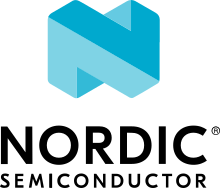nRF9160: AWS IoT
The AWS IoT sample shows the communication of an nRF9160-based device with the AWS IoT message broker over MQTT. This sample uses the AWS IoT library.
Requirements
The sample supports the following development kits:
Hardware platforms |
PCA |
Board name |
Build target |
|---|---|---|---|
PCA20035 |
thingy91_nrf9160 |
|
|
PCA10090 |
|
The sample is configured to compile and run as a non-secure application on nRF91’s Cortex-M33. Therefore, it automatically includes the Secure Partition Manager that prepares the required peripherals to be available for the application.
You can also configure it to use TF-M instead of Secure Partition Manager.
Overview
The sample publishes two different types of messages in JSON object string format to the AWS IoT message broker.
These messages are sent to the AWS IoT shadow topic $aws/things/<thingname>/shadow/update.
Below are the two types of messages that are published:
Type 1: The message comprises of a battery voltage value sampled from the nRF9160 SiP and a corresponding timestamp in milliseconds (UNIX time), that is retrieved from the Date-Time library.
Type 2: The message adds a configurable firmware version number to type 1 messages. This firmware version number is used in correlation with FOTA DFU, which is supported by the sample and the AWS IoT library.
A type 2 message is only published upon an initial connection to the sample, while a type 1 message is published sequentially with a configurable time in between each publishing of the data.
In addition to publishing data, the sample also subscribes to the AWS IoT shadow delta topic, and two customizable application specific topics.
The customizable topics are not part of the AWS IoT shadow and must therefore be passed to the AWS IoT library using the aws_iot_subscription_topics_add() function.
Setup
Before starting this sample, you should complete the following steps that are described in the AWS IoT documentation:
For FOTA DFU related documentation, see nRF9160: AWS FOTA.
Configuration options
The application specific configurations used in the sample are listed below.
They are located in samples/nrf9160/aws_iot/Kconfig.
- CONFIG_APP_VERSION
Publishes the application version number to the AWS IoT message broker.
- CONFIG_PUBLICATION_INTERVAL_SECONDS
Configures the time interval between each publishing of the message.
- CONFIG_CONNECTION_RETRY_TIMEOUT_SECONDS
Configures the number of seconds between each AWS IoT connection retry.
Note
The sample sets the option CONFIG_MQTT_KEEPALIVE to the maximum allowed value, 1200 seconds (20 minutes) as specified by AWS IoT Core.
This is to limit the IP traffic between the device and the AWS IoT message broker for supporting a low power sample.
In certain LTE networks, the NAT timeout can be considerably lower than 1200 seconds.
As a recommendation, and to prevent the likelihood of getting disconnected unexpectedly, set the option CONFIG_MQTT_KEEPALIVE to the lowest timeout limit (Maximum allowed MQTT keepalive and NAT timeout).
Building and running
This sample can be found under samples/nrf9160/aws_iot in the nRF Connect SDK folder structure.
See Building and programming an application for information about how to build and program the application.
The sample is configured to compile and run as a non-secure application on nRF91’s Cortex-M33. Therefore, it automatically includes the Secure Partition Manager that prepares the required peripherals to be available for the application.
You can also configure it to use TF-M instead of Secure Partition Manager.
Testing
Make sure that you have completed the steps in Setup. This retrieves the AWS IoT broker hostname, security tag, and client-id.
Set the
CONFIG_AWS_IOT_BROKER_HOST_NAME,CONFIG_AWS_IOT_SEC_TAG, andCONFIG_AWS_IOT_CLIENT_ID_STATICoptions to reflect the values retrieved during step 1.Program the sample to hardware.
Note
The sample might require increasing the values of CONFIG_AWS_IOT_MQTT_RX_TX_BUFFER_LEN and CONFIG_AWS_IOT_MQTT_PAYLOAD_BUFFER_LEN options.
Sample output
When the sample runs, the device boots, and the sample displays the following output in the terminal over UART:
*** Booting Zephyr OS build v2.3.0-rc1-ncs1-snapshot1-6-gad0444b058ef ***
AWS IoT sample started, version: v1.0.0
LTE cell changed: Cell ID: 33703711, Tracking area: 2305
PSM parameter update: TAU: -1, Active time: -1
RRC mode: Connected
Network registration status: Connected - roaming
PSM parameter update: TAU: 3600, Active time: 60
RRC mode: Idle
AWS_IOT_EVT_CONNECTING
RRC mode: Connected
RRC mode: Idle
RRC mode: Connected
AWS_IOT_EVT_CONNECTED
Publishing: {
"state": {
"reported": {
"app_version": "v1.0.0",
"batv": 4304,
"ts": 1592305354579
}
}
} to AWS IoT broker
AWS_IOT_EVT_READY
RRC mode: Idle
LTE cell changed: Cell ID: 34237195, Tracking area: 2305
Publishing: {
"state": {
"reported": {
"batv": 4308,
"ts": 1592305414579
}
}
} to AWS IoT broker
Next data publication in 60 seconds
RRC mode: Connected
RRC mode: Idle
LTE cell changed: Cell ID: 33703711, Tracking area: 2305
RRC mode: Connected
Publishing: {
"state": {
"reported": {
"batv": 4308,
"ts": 1592305474596
}
}
} to AWS IoT broker
Next data publication in 60 seconds
Dependencies
This sample uses the following nRF Connect SDK libraries and drivers:
It uses the following sdk-nrfxlib library:
In addition, it uses the following sample: