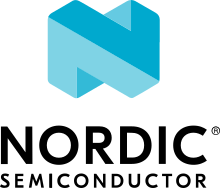NFC: Text record
The NFC Text record sample shows how to use the NFC tag to expose a text record to NFC polling devices. It uses the NFC Data Exchange Format (NDEF).
Requirements
The sample supports the following development kits:
Hardware platforms |
PCA |
Board name |
Build target |
|---|---|---|---|
PCA10095 |
|
||
PCA10056 |
|
||
PCA10040 |
|
||
PCA10100 |
|
The sample also requires a smartphone or tablet.
Overview
When the sample starts, it initializes the NFC tag and generates an NDEF message with three text records that contain the text “Hello World!” in three languages. Then it sets up the NFC library to use the generated message and sense the external NFC field.
The only events handled by the application are the NFC events.
User interface
- LED 1:
Indicates if an NFC field is present.
Building and running
This sample can be found under samples/nfc/record_text in the nRF Connect SDK folder structure.
See Building and programming an application for information about how to build and program the application.
Testing
After programming the sample to your development kit, complete the following steps to test it:
Touch the NFC antenna with the smartphone or tablet and observe that LED 1 is lit.
Observe that the smartphone or tablet displays the encoded text (in the most suitable language).
Move the smartphone or tablet away from the NFC antenna and observe that LED 1 turns off.
Dependencies
This sample uses the following nRF Connect SDK libraries:
In addition, it uses the Type 2 Tag library from sdk-nrfxlib:
It uses the following Zephyr libraries:
include/zephyr.hinclude/device.hinclude/power/reboot.h