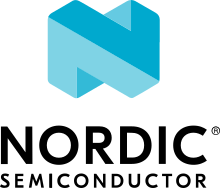nRF Connect SDK v0.3.0 Release Notes
This project is hosted by Nordic Semiconductor to demonstrate the integration of Nordic SoC support in open source projects, like MCUBoot and the Zephyr RTOS, with libraries and source code for low-power wireless applications.
nRF Connect SDK v0.3.0 supports development with nRF9160 Cellular IoT devices. It contains references and code for Bluetooth Low Energy devices in the nRF52 Series, though development on these devices is not currently supported with the nRF Connect SDK.
Highlights
Added support for the new nRF9160 SiP:
New target nRF9160_PCA10090
Driver support
Samples and libraries demonstrating LTE functionality
Cortex-M33 and TrustZone (limited) including secure partition manager
Added the following samples for nRF9160:
nRF9160: Asset Tracker
AT Client
Added a first stage bootloader B0
Repositories
Component |
Tag |
|---|---|
v0.3.0 |
|
v0.3.0 |
|
v1.13.99-ncs2 |
|
v1.2.99-ncs2 |
Supported boards
PCA10090 (nRF9160 DK)
PCA10056 (nRF52840 Development Kit)
PCA10059 (nRF52840 Dongle)
PCA10040 (nRF52 Development Kit)
PCA10028 (nRF51 Development Kit)
PCA63519 (Smart Remote 3 DK add-on)
PCA20041 (TBD)
Required tools
In addition to the tools mentioned in Installing manually, the following tool versions are required to work with the nRF Connect SDK:
Tool |
Version |
Download link |
|---|---|---|
SEGGER J-Link |
V6.40 |
|
nRF5x Command Line Tools |
v9.8.1 |
|
dtc (Linux only) |
v1.4.6 or later |
Changelog
The following sections provide detailed lists of changes by component.
nRF9160
Added support for the new nRF9160 SiP (see Highlights).
Added target nRF52840_PCA10090 (used when compiling for the nRF9160 DK Board Controller).
Added the following samples:
Secure Partition Manager: This sample provides a reference implementation of a first-stage boot firmware. The sample configures resources for the secure domain and boots an application from the non-secure domain.
at_client: This sample uses the at_host library to provide a UART interface for AT commands.
nRF9160: Asset Tracker: This sample uses the nrf_cloud library to transmit GPS and device orientation data to nRF Connect for Cloud via LTE.
nRF9160: LTE Sensor Gateway: This sample uses the nrf_cloud library to transmit sensor data collected via Bluetooth LE to nRF Connect for Cloud via LTE.
Added the following libraries:
at_host: This library helps creating an AT command socket and forwards requests and responses from and to the modem.
nRF Cloud: This library implements features to connect and send data to nRF Connect for Cloud services.
bsdlib: This library is a porting library for the BSD socket library that is located in the nrfxlib repository.
mqtt_socket: This library uses the MQTT protocol over BSD sockets. It will be replaced by the upstream Zephyr library in the future.
lte_link_control This library can be used to send AT commands to the modem to control the link and the modem state (for example, on/off/power saving).
Common libraries
Added the following libraries:
gps_sim: This library simulates a simple GPS device providing NMEA strings with generated data that can be accessed through the GPS API.
sensor_sim: This library simulates a sensor device that can be accessed through the sensor API, currently supporting the acceleration channels in the API.
dk_buttons_and_leds: This library selectively initializes LEDs or buttons.
Crypto
Added an initial release of nrf_oberon and nrf_cc310_bl for the nRF Connect SDK, with support for Cortex-M0, Cortex-M4, and Cortex-M33 devices.
Note
These libraries are delivered in an experimental state.
Only the no-interrupt version of the nrf_cc310_bl library is supported in the nRF Connect SDK.
nRF Desktop
Added support for PCA10059 (nRF52840 Dongle).
Added USB HID support.
Added support for battery level measurement.
Subsystems
Bluetooth Low Energy
Added the following samples:
Bluetooth: Central HIDS: This sample connects to HID devices and uses the GATT Discovery Manager library to perform HID service discovery.
Bluetooth: Central UART: This sample connects to NUS Servers and uses the Nordic UART Service (NUS) Client library to interact with them. The sample can be tested with the Bluetooth: Peripheral UART sample.
Added the following libraries:
Scanning module: This library handles BLE scanning for your application.
GATT Discovery Manager: This library handles service discovery on BLE GATT servers.
Nordic UART Service (NUS) Client: This library can be used to act as a NUS Client.
Bootloader
Added an initial release of a first stage immutable bootloader. See Secure bootloader chain.
NFC
Added the following samples:
record_text: This sample uses the NFC Type 2 Tag to expose a Text record to NFC polling devices. It requires the binary libraries in the nrfxlib repository.
writable_ndef_msg: This sample uses the NFC Type 4 Tag to expose an NDEF message, which can be overwritten by NFC polling devices. It requires the binary libraries in the nrfxlib repository.
Added the following libraries:
NDEF: These libraries handle NDEF records and message generation. For now, only Text and URI records are supported.
Profiler
Several fixes and improvements.
Documentation
Added Getting started information.
Added User and Developer Guides for working with nRF9160 samples, Enhanced ShockBurst (ESB), and the secure bootloader chain.
Known issues
nRF9160
The nRF9160: Asset Tracker sample does not wait for connection to nRF Connect for Cloud before trying to send data. This causes the sample to crash if the user toggles one of the switches before the board is connected to the cloud.
The nRF9160: Asset Tracker sample might show up to 2.5 mA current consumption in idle mode with
CONFIG_POWER_OPTIMIZATION_ENABLE=y.If a debugger (for example, J-Link) is connected via SWD to the nRF9160, the modem firmware will reset. Therefore, the LTE modem cannot be operational during debug sessions.
The SEGGER Control Block cannot be found by automatic search by the RTT Viewer/Logger. As a workaround, set the RTT Control Block address to 0 and it will try to search from address 0 and upwards. If this does not work, look in the
builddir/zephyr/zephyr.mapfile to find the address of the_SEGGER_RTTsymbol in the map file and use that as input to the viewer/logger.
Subsystems
Bluetooth Low Energy
Bluetooth: Peripheral LBS does not report the Button 1 state correctly. This issue will be fixed with pull request #312.
Bluetooth: Peripheral UART cannot handle the corner case that a user attempts to send a string of more than 211 bytes. This issue will be fixed with pull request #313.
The central samples (Bluetooth: Central UART, Bluetooth: Central HIDS) do not support any pairing methods with MITM protection.
The peripheral samples (Bluetooth: Peripheral UART, Bluetooth: Peripheral LBS, Bluetooth: Peripheral HIDS mouse) have reconnection issues after performing bonding (LE Secure Connection pairing enable) with nRF Connect for Desktop. These issues result in disconnection.
Bootloader
Building and programming the immutable bootloader (see Secure bootloader chain) is not supported in SEGGER Embedded Studio.
The immutable bootlader can only be used with the following boards:
nrf52840_pca10056
nrf9160_pca10090
In addition to the known issues above, check the current issues in the official Zephyr repository, since these might apply to the nRF Connect SDK fork of the Zephyr repository as well. To get help and report issues that are not related to Zephyr but to the nRF Connect SDK, go to Nordic’s DevZone.