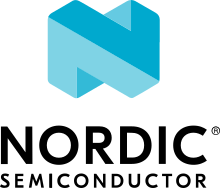Requirements
The nRF Connect SDK supports Microsoft Windows, Linux, and macOS for development. However, there are some Zephyr features that are currently only available on Linux, including:
sanitycheck
BlueZ integration
net-tools integration
Note
Before you start setting up the toolchain, install available updates for your operating system.
Required tools
The following table shows the tools that are required for working with nRF Connect SDK v1.9.2-dev1. It lists the minimum version that is required and the version that is installed when using the Toolchain Manager as described in Installing automatically.
Tool |
Minimum version |
Toolchain Manager version |
|---|---|---|
CMake |
3.20.0 |
3.20.5 |
dtc |
1.4.6 |
1.4.7-1 |
git |
2.26.2.windows.1 |
|
GNU Arm Embedded Toolchain |
9-2019-q4-major |
9-2019-q4-major |
gperf |
3.1 |
3.1 |
ninja |
1.8.2 |
1.9.0 |
Python |
3.6 |
3.8.2 |
SEGGER Embedded Studio (Nordic Edition) |
5.68 |
5.68 |
west |
0.12.0 |
0.12.0 |
GN |
1851 |
1880 |
Tool |
Minimum version |
Tested version |
|---|---|---|
ccache |
3.7.7 |
|
CMake |
3.20.0 |
3.20.5 |
dfu_util |
0.9-1 |
|
dtc |
1.4.6 |
1.4.7 |
git |
1:2.25.1 |
|
GNU Arm Embedded Toolchain |
9-2019-q4-major |
9-2019-q4-major |
gperf |
3.1 |
3.1 |
ninja |
1.8.2 |
1.9.0 |
Python |
3.6 |
3.8.2 |
SEGGER Embedded Studio (Nordic Edition) |
5.68 |
5.68 |
west |
0.12.0 |
0.12.0 |
GN |
1851 |
1880 |
Tool |
Minimum version |
Toolchain Manager version |
|---|---|---|
CMake |
3.20.0 |
3.20.5 |
dtc |
1.4.6 |
1.4.7 |
git |
2.26.2 |
|
GNU Arm Embedded Toolchain |
9-2019-q4-major |
9-2019-q4-major |
gperf |
3.1 |
3.1 |
ninja |
1.8.2 |
1.9.0 |
Python |
3.6 |
3.8.2 |
SEGGER Embedded Studio (Nordic Edition) |
5.68 |
5.68 |
west |
0.12.0 |
0.12.0 |
GN |
1851 |
1880 |
Required Python dependencies
The following table shows the Python packages that are required for working with nRF Connect SDK v1.9.2-dev1. If no version is specified, the default version provided with pip is recommended. If a version is specified, it is important that the installed version matches the required version.
The Toolchain Manager will install all Python dependencies into a local environment in the Toolchain Manager app, not the system. If you install manually, see Install additional Python dependencies for instructions on how to install the Python dependencies and Updating tools and repositories for information about how to keep them updated.
Building and running applications, samples, and tests
Package |
Version |
|---|---|
anytree |
|
canopen |
|
cbor2 |
|
click |
|
cryptography |
>=2.6 |
ecdsa |
|
imagesize |
>=1.2.0 |
intelhex |
|
packaging |
|
progress |
|
pyelftools |
>=0.26 |
pylint |
|
PyYAML |
|
west |
>=0.12.0 |
windows-curses (only Windows) |
Building documentation
Package |
Version |
|---|---|
recommonmark |
==0.6.0 |
sphinxcontrib-mscgen |
>=0.6 |
breathe |
>=4.34 |
sphinx |
~=4.0 |
sphinx-ncs-theme |
>=0.7.0 |
sphinx-tabs |
|
sphinxcontrib-svg2pdfconverter |