Arduino Nano 33 BLE (Sense)¶
Overview¶
The Arduino Nano 33 BLE is designed around Nordic Semiconductor’s nRF52840 ARM Cortex-M4F CPU. Arduino sells 2 variants of the board, the plain BLE 1 type and the BLE Sense 2 type. The “Sense” variant is distinguished by the inclusion of more sensors, but otherwise both variants are the same.
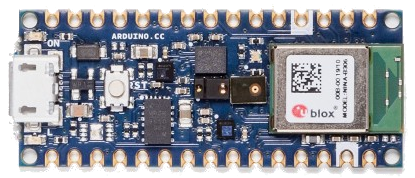
The Sense variant of the board
Hardware¶
Supported Features¶
The package is configured to support the following hardware:
Interface |
Controller |
Driver/Component |
|---|---|---|
ADC |
on-chip |
adc |
CLOCK |
on-chip |
clock_control |
FLASH |
on-chip |
flash |
GPIO |
on-chip |
gpio |
I2C0 |
on-chip |
i2c |
I2C1 |
on-chip |
i2c |
MPU |
on-chip |
arch/arm |
NVIC |
on-chip |
arch/arm |
PWM |
on-chip |
pwm |
RADIO |
on-chip |
Bluetooth, ieee802154 |
RTC |
on-chip |
system clock |
SPI |
on-chip |
spi |
UART |
on-chip |
serial |
USB |
on-chip |
usb |
WDT |
on-chip |
watchdog |
Other hardware features are not supported by the Zephyr kernel.
Notably, this includes the PDM (microphone) interface.
Connections and IOs¶
The schematic 3 will tell you everything you need to know about the pins.
A convinience header mapping the Arduino pin names to their
Zephyr pin numbers can be found in arduino_nano_33_ble_pins.h,
if you link against the arduino_nano_33_ble_pins CMake library.
For your convience, two Kconfig options are added:
BOARD_ARDUINO_NANO_33_BLE_INIT_SENSORS:This configuration option enables the internal I2C sensors.
BOARD_ARDUINO_NANO_33_BLE_EN_USB_CONSOLE:This configuration option enables the USB CDC subsystem and the console, so that printk works.
Programming and Debugging¶
This board requires the Arduino variant of bossac. You will not be able to flash with the bossac included with the zephyr-sdk, or using shumatech’s mainline build.
You can get this variant of bossac with one of two ways:
Building the binary from the Arduino source tree
Downloading the Arduino IDE
Install the board support package within the IDE
Change your IDE preferences to provide verbose logging
Build and flash a sample application, and read the logs to figure out where Arduino stored bossac.
Once you have a path to bossac, you can pass it as an argument to west:
west flash --bossac="<path to the arduino version of bossac>"
Flashing¶
Attach the board to your computer using the USB cable, and then
west build -b arduino_nano_33_ble samples/blinky
Double-tap the RESET button on your board. Your board should disconnect, reconnect, and there should be a pulsing orange LED near the USB port.
Then, you can flash the image using the above script.
You should see the the red LED blink.