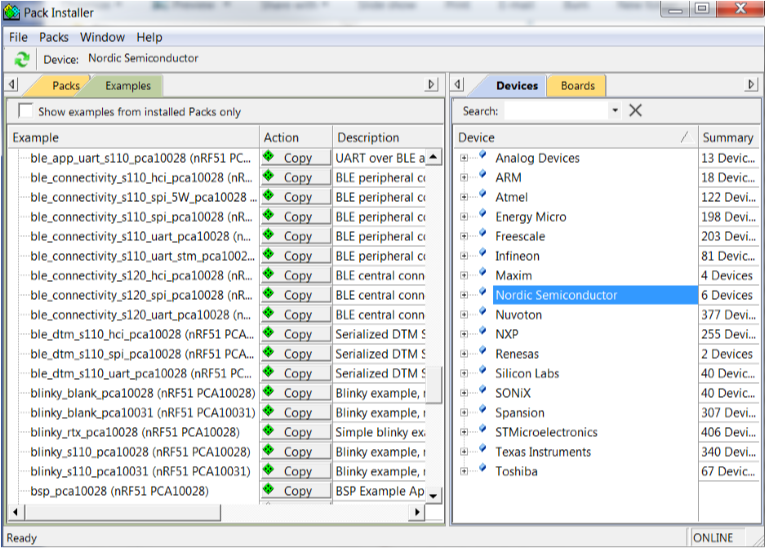You should start by running a very simple example that does not use a SoftDevice, for example the Blinky Example.
Perform the following steps to run this example:
- In Keil, open the Pack Installer.
- In the left pane, select the Examples tab.
- In the right pane, select Nordic Semiconductor to filter the examples that are displayed in the left pane and display only Nordic Semiconductor examples. You can also filter by boards by selecting the desired board on the Boards tab.
- In the left pane, locate the example that you want to run, for example blinky_blank_pca10028.
- Click the Copy button next to the example.
- In the window that is displayed, enter the folder where you want to store the example code and select both options.
- Click OK. The project is copied to the directory that you specified and opened in Keil.
- Build the project to compile all files.
- Download the code to flash memory to flash the project to the board. If Keil prompts you to update to the latest firmware version, select Yes.
- Test the example as described in the Testing section of the example documentation (Testing Blinky).
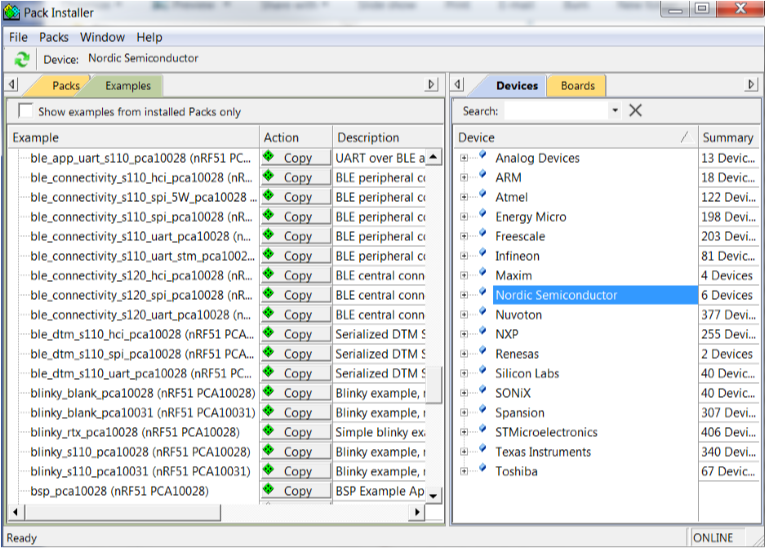
Examples in the Keil Pack Installer