 |
nRF51 SDK - S110 SoftDevice
|
 |
nRF51 SDK - S110 SoftDevice
|
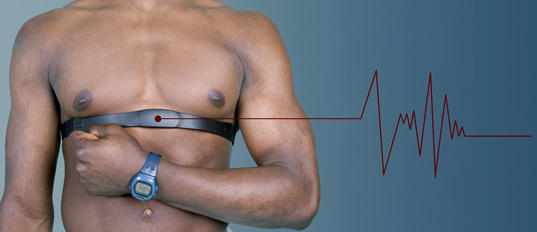
The Heart Rate Application is a firmware example that implements the Heart Rate profile using the hardware delivered in the nRF51822 Development Kit.
The source code and project file can be found in the <InstallFolder>\Nordic\nrf51822\Board\nrf6310\s110\ble_app_hrs folder.
The application includes the two services in the Heart Rate profile:
In addition, use of the Battery Service is also demonstrated.
When the application starts, three timers are started which control generation of various parts of the Heart Rate Measurement characteristic value:
Also, a timer for generating battery measurements is started.
The sensor measurements are simulated the following way:
When notification of Heart Rate Measurement characteristic is enabled, the Heart Rate Measurement, containing the current value for all the components of the Heart Rate Measurement characteristic, is notified each time the Heart Rate measurement timer expires. When notification of Battery Level characteristic is enabled, the Battery Level is notified each time the Battery Level measurement timer expires.
Instructions on how to set up the nRFgo Motherboard: nRFgo Motherboard Setup (nRF6310).
LED assignments:
Buttons assignments:
The Heart Rate Application can be tested using the "nRF Toolbox" app, available on both iOS (Apple Store) and Android (Google Play).
It can also be tested using the Master Control Panel as follows: